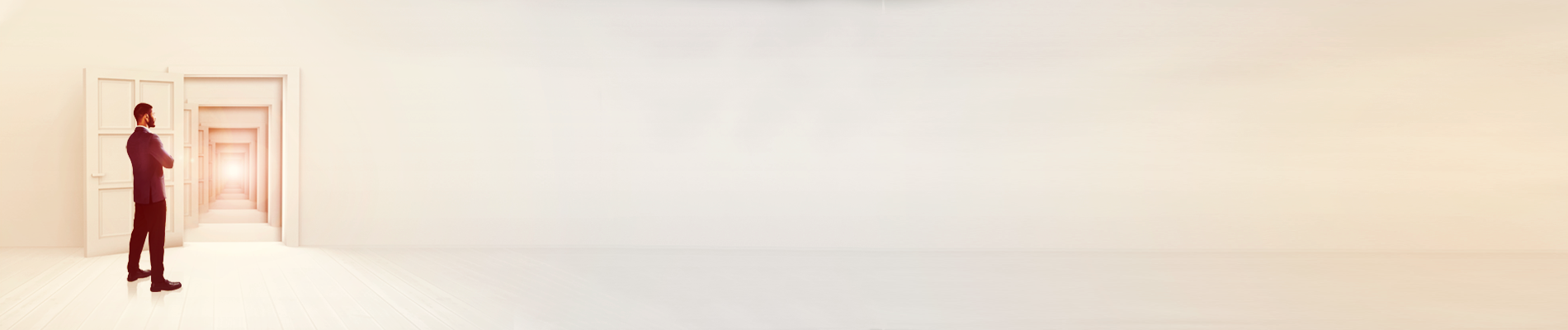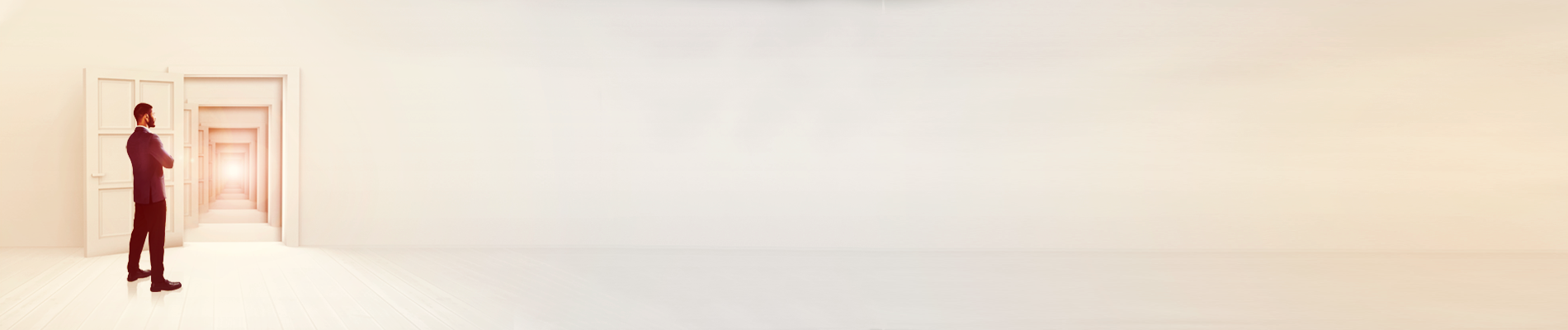Waybill Tracking
Introduction
This document was designed for IT professionals as a technical document to communicate and understand the Waybill Tracking API
Json Post URL
https://nservice.aramex.co.za/Json/JsonV1/GetWaybillTracking
Json Objects
ReceiveJson
|
Field Name
|
Description
|
Mandatory
|
Field Length
|
Data Type
|
|
email_address
|
Aramex.com email address used for authentication
|
Yes
|
300
|
string
|
|
password
|
Aramex.com password used for authentication
|
Yes
|
300
|
string
|
|
account_number
|
Your Aramex account number
|
Yes
|
100
|
string
|
|
waybill_number
|
The waybill number you want the tracking events for
|
Yes
|
30
|
string
|
ReturnJson
|
Field Name
|
Description
|
Field Length
|
Data Type
|
|
status_code
|
The status code for the transaction submitted. The status code will state if the transaction was successful or if it failed
|
3
|
int
|
|
status_description
|
The description associated with the status code
|
255
|
string
|
|
tracking_information
|
The list of all the tracking events
|
N/A
|
List
|
TrackingInformation
|
Field Name
|
Description
|
Field Length
|
Data Type
|
|
action_date
|
The event date
|
20
|
string
|
|
tracking_code
|
Unique code linked to the description
|
15
|
string
|
|
description
|
The tracking description
|
255
|
string
|
|
location
|
The location of the event
|
50
|
string
|
|
update_country
|
The country of the tracking event
|
50
|
string
|
|
customer_description
|
the description which is displayed to customers. Use this field as your primary reference for tracking
|
255
|
string
|
Json String Sample
ReceiveJson